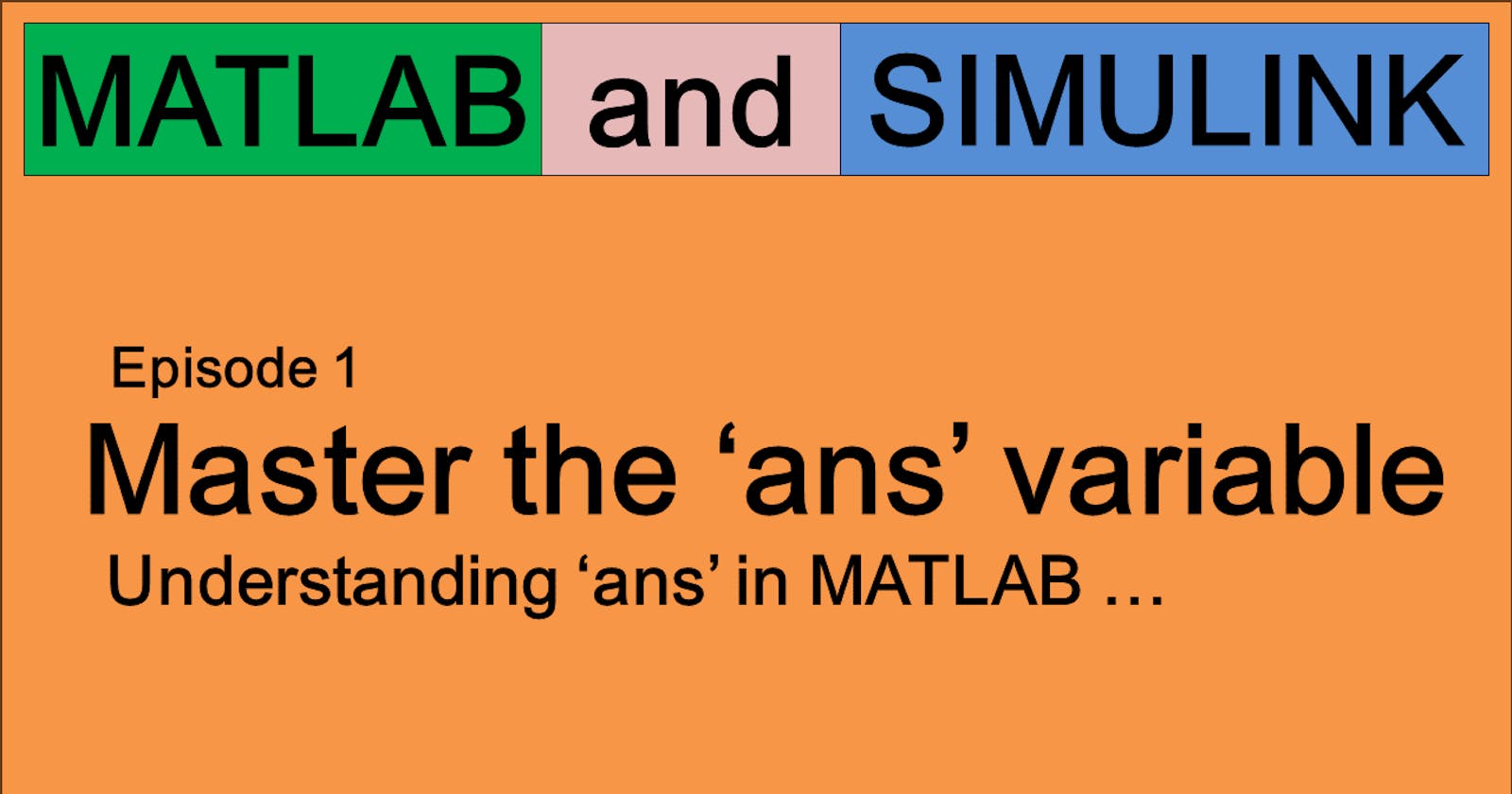Table of contents
- What is ans?
- Why Caution is Advised
- Examples and Best Practices
- Example 1: Simple Calculation
- Example 2: Using ans for Further Calculations
- Example 3: Assigning Results to Variables
- Example 4: Call a Function That Returns Output
- Example 5: Using ans within the function
- Best Practices
- Youtube Tutorial
- Conclusion
In MATLAB, ans is a special variable that automatically stores the result of expressions or function calls that are not assigned to any variable. It's a handy feature for quickly checking results or performing calculations on the fly in the Command Window. However, its use comes with certain precautions in scripts or functions.
What is ans?
Temporary Storage:
ansacts as a placeholder for results of calculations or function outputs where no explicit variable is defined.Workspace-Specific:
ansis specific to the workspace it's used in. MATLAB maintains separate instances ofansfor the base workspace and each function workspace.
Why Caution is Advised
Changeability: The value of
anscan change with each operation that produces an output without an explicit assignment, making it unreliable for storing the results you wish to keep.Readability: Using
ansin scripts or functions can make your code harder to read and understand, especially for others reviewing your work.
Examples and Best Practices
Example 1: Simple Calculation
% Performing a calculation without assigning the result to a variable.
2 + 2
% MATLAB stores the result in `ans`.
% Output: ans = 4
Example 2: Using ans for Further Calculations
% After the above operation, `ans` is 4.
% You can use `ans` in another calculation.
ans * 2
% Output: ans = 8
Note: While this demonstrates ans's utility, it's better practice to assign results to descriptive variables.
Example 3: Assigning Results to Variables
% A better approach: assigning the result to a variable.
result = 4 + 4
% Output: result = 8
After this operation, result holds the value 8, and ans remains unchanged from its last assignment unless another unassigned calculation or function call is made.
Example 4: Call a Function That Returns Output
function a = outputFunc()
a = 100;
end
% call 'outputFunc' in MATLAB
Call 'outputFunc ' in MATLAB will store the returned result in the 'ans' if an output variable is not specified to save the result of a function.
outputFunc
after calling 'outputFunc' the 'ans' will have a value of 100.
% Performing a calculation without assigning the result to a variable.
2 + 2
MATLAB will store the above result in the ans and after calling 'outputFunc' with an output variable assignment:
saveResult = outputFunc
the 'saveResult' variable will have a value of 100 and ans will still be holding a value of 4.
Example 5: Using ans within the function
function result = useAnsExample()
2 + 2; % This operation's result is not assigned to a variable
result = ans * 10; % ans now holds the value 4 from the previous operation
end
Best Practices
Use Descriptive Variable Names: Instead of relying on
ansfor storing results, assign outputs to variables with meaningful names.Limit
ansUsage to Interactive Exploration:ansis most useful for quick calculations in the Command Window, not in scripts or functions.Maintain Readability: For clearer, more maintainable code, avoid using
ansin your scripts or functions. Directly assign outputs to well-named variables.
Youtube Tutorial
Conclusion
While ans is a convenient feature in MATLAB for quick calculations and checks, understanding its behavior and limitations is crucial for effective and clear MATLAB programming. By following best practices and using ans judiciously, you can enhance the readability and reliability of your code.